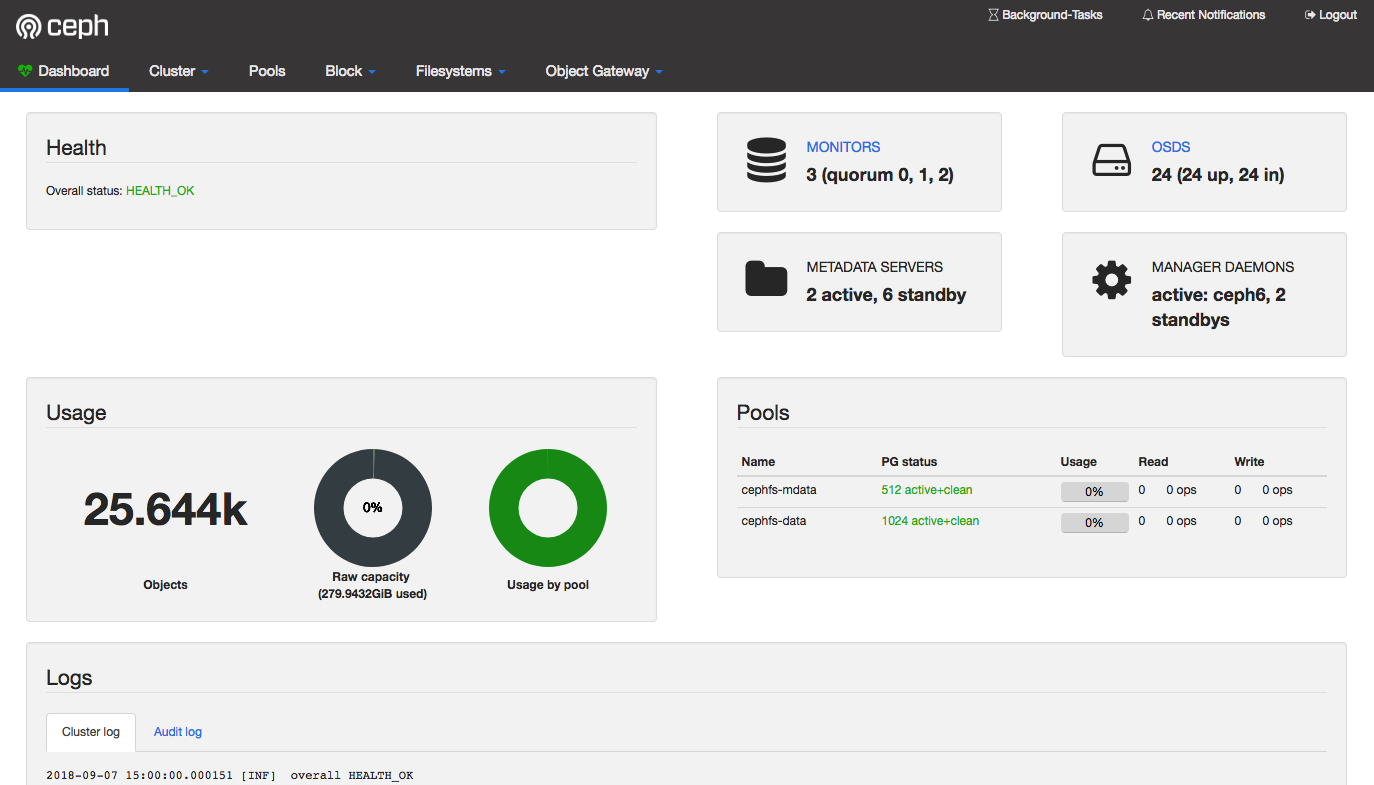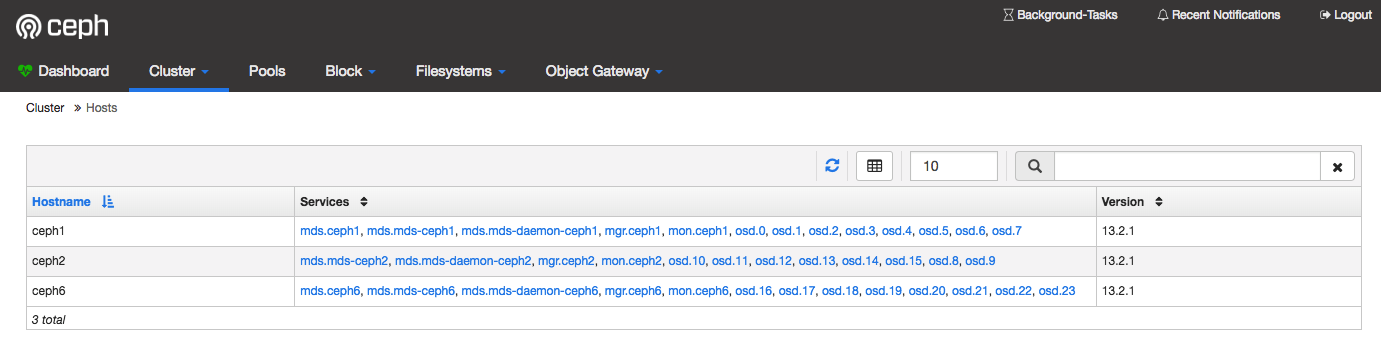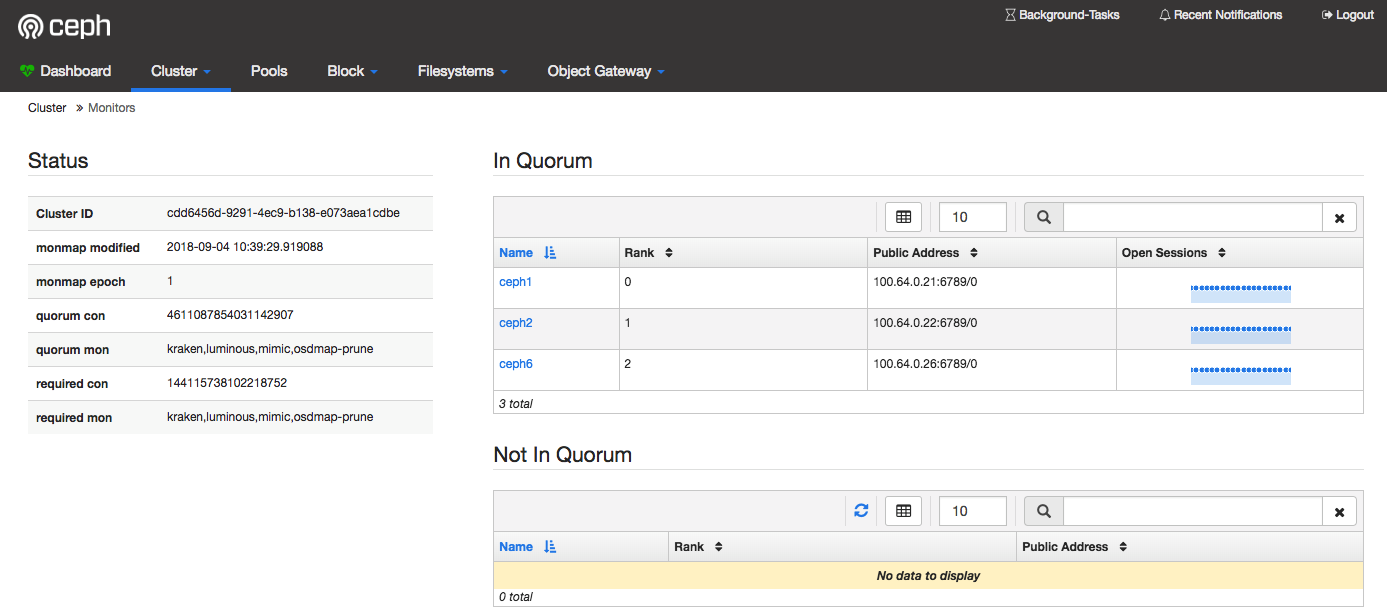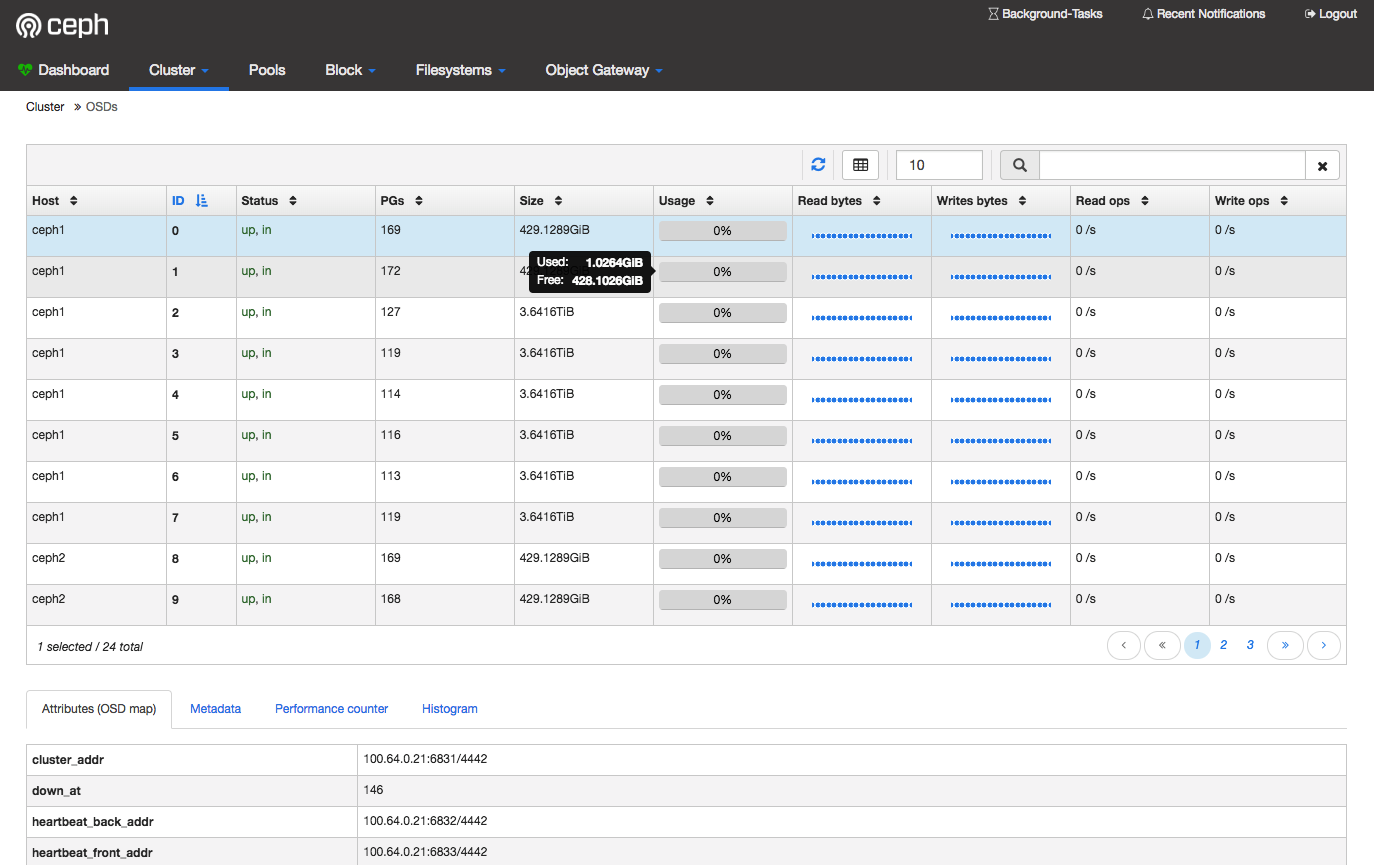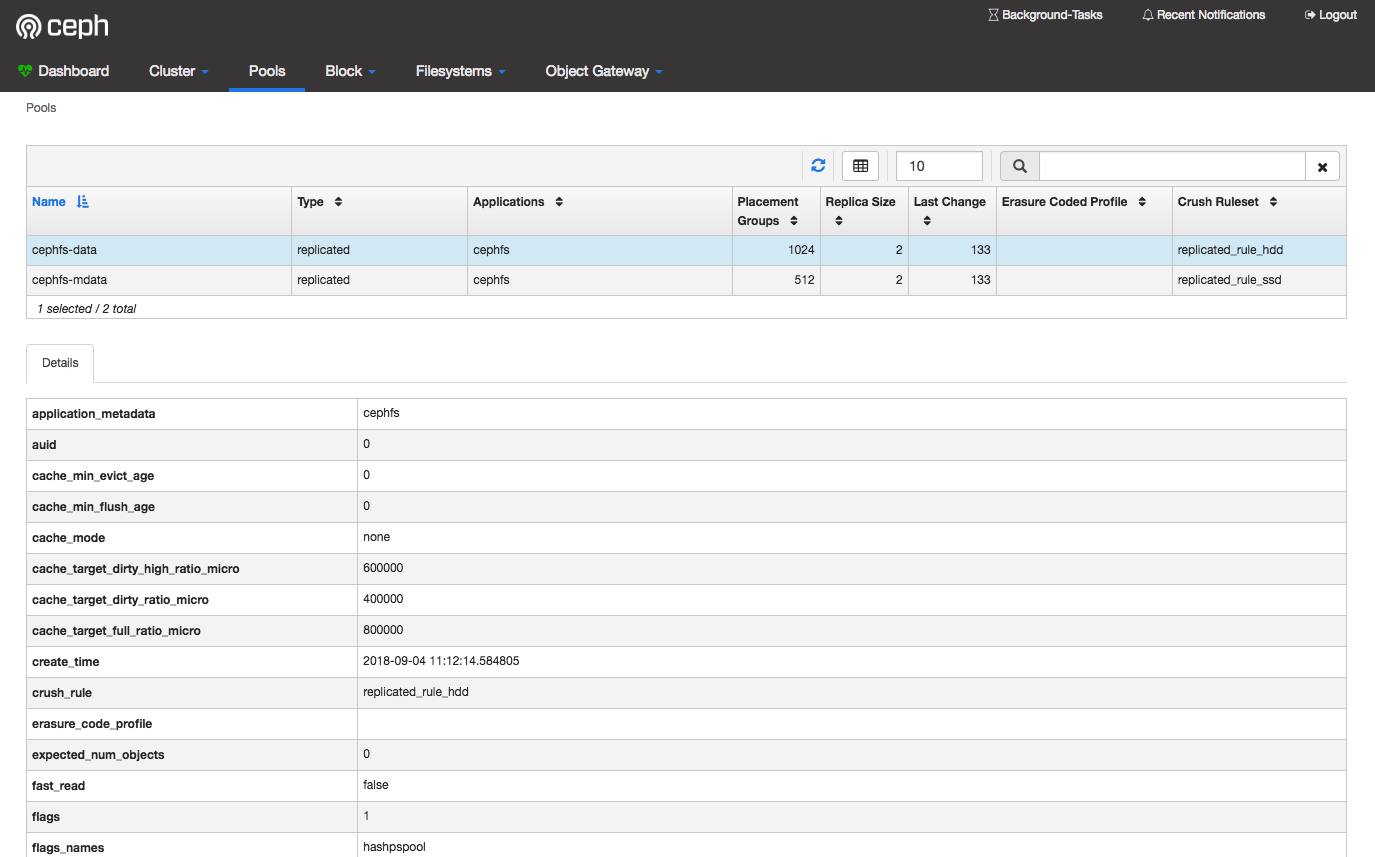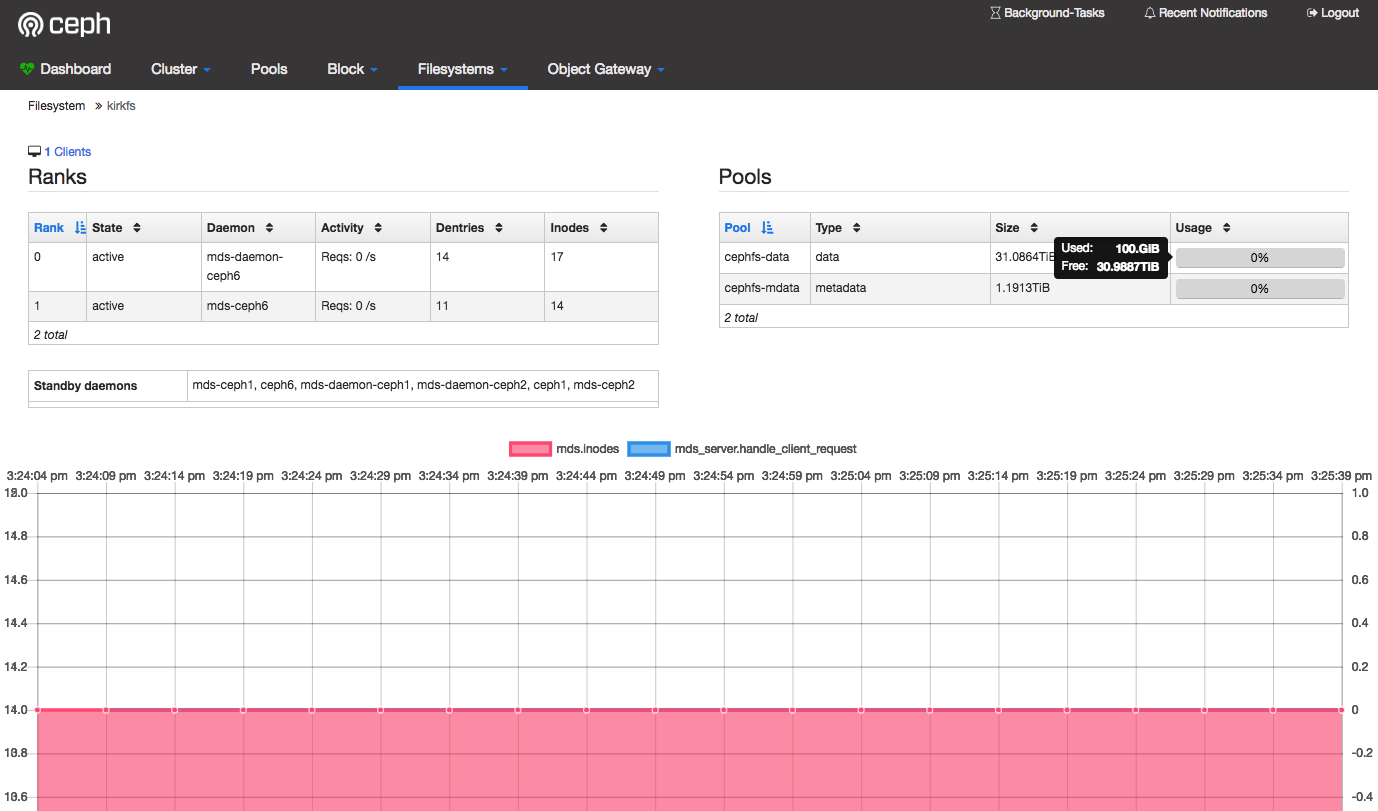系统概述
Ceph从Luminous开始,提供了原生的Dashboard功能,通过Dashboard可以获取Ceph集群的各种状态信息;
相比之前的第三方实现,原生的Dashboard还比较简洁,但是部署和使用方便,后续值得期待!
Ceph从Mimic里实现了Dashboard V2版本,提供了更全面的Ceph展示和管理功能,值得一试;
下面基于Ceph:Mimic 13.2.1 版本实验下其Dashboard功能。
参考文档:
http://docs.ceph.com/docs/mimic/mgr/dashboard/
https://www.openattic.org/posts/ceph-manager-dashboard-v2/
注:Mimic 13.2.1还不支持非ssl的http访问,而最新Master版本里已经有非ssl的支持
操作步骤
按照官方文档的步骤,可以很轻松的部署起来Dashboard,如下:
1、查看ceph状态,找出active的mgr
1 | root@ceph1:~# ceph -s |
mgr: ceph3(active)
2、生成并安装自签名的证书
1 | root@ceph1:~# ceph dashboard create-self-signed-cert |
3、生成key pair,并配置给ceph mgr
1 | root@ceph1:~/yangguanjun# mkdir mgr-dashboard |
4、在ceph active mgr上配置server addr和port
若使用默认的8443端口,则可跳过该步骤!
1 | root@ceph3:~# ceph config set mgr mgr/dashboard/server_addr 192.168.0.26 |
5、生成登陆认证的用户名和密码
1 |
|
6、若需通过外网访问,则在有外网IP的机器上配置nginx服务做https转发
1 | root@ceph1:/etc/nginx/ssr# scp ceph1:~/yangguanjun/mgr-dashboard/* ./ |
示例截图
然后就可以通过ceph1的外网IP来访问ceph的dashboard了;
使用之前配置的admin账号密码登陆后,看到Dashboard界面如下,然后截图几个,展示一下: